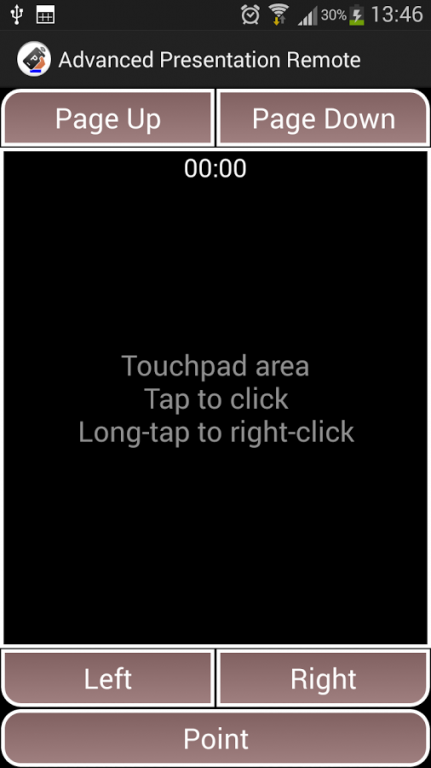Advanced Presentation Remote 1.3
Free Version
Publisher Description
Advanced Presentation Remote is a tool that converts your android mobile device to a multi-functional presentation remote control.
In addition to helping you change slides, Advanced Presentation Remote can also function
as a laser pointer, converting your device's motion to mouse cursor movement on the computer display. If your device has no rotation sensors Advanced Presentation Remote can still control the mouse pointer as a remote touch-pad.
Advanced Presentation Remote works by sending simple control messages to a windows host computer (e.g., press key "X", change slide, move mouse upwards, etc). On the windows side a separate application must be downloaded and installed in order to receive the above message, translate them to keyboard and mouse events and "inject" them into the windows event handling mechanism.
The windows server application can be downloaded from http://www.100dof.com/products/advanced-remote-receiver.
Please note that although Advanced Presentation Remote (the application that runs on your android device) is free, Advanced Remote Receiver (the application that runs on the Windows computer) is shareware. You can download it evaluate it for as much time as you wish but if you really like it and you would like to continue using it you should buy a license for a small fee. (10 EUR).
About Advanced Presentation Remote
Advanced Presentation Remote is a free app for Android published in the Office Suites & Tools list of apps, part of Business.
The company that develops Advanced Presentation Remote is 100dof. The latest version released by its developer is 1.3. This app was rated by 1 users of our site and has an average rating of 3.0.
To install Advanced Presentation Remote on your Android device, just click the green Continue To App button above to start the installation process. The app is listed on our website since 2014-08-19 and was downloaded 65 times. We have already checked if the download link is safe, however for your own protection we recommend that you scan the downloaded app with your antivirus. Your antivirus may detect the Advanced Presentation Remote as malware as malware if the download link to com.dof100.advancedpresentationremote is broken.
How to install Advanced Presentation Remote on your Android device:
- Click on the Continue To App button on our website. This will redirect you to Google Play.
- Once the Advanced Presentation Remote is shown in the Google Play listing of your Android device, you can start its download and installation. Tap on the Install button located below the search bar and to the right of the app icon.
- A pop-up window with the permissions required by Advanced Presentation Remote will be shown. Click on Accept to continue the process.
- Advanced Presentation Remote will be downloaded onto your device, displaying a progress. Once the download completes, the installation will start and you'll get a notification after the installation is finished.